Best Free Website Builder Software for 2025
WebBuildersGuide.com earns commission from some of the web builders and hosting providers listed on this website. Learn moreDid you know that most website builders are free? This means you can use them without worrying about costs for as long as you like.
However, the truth is that many of these are only nominally free, and their free plans are so limited in features that using such “free” software becomes a challenging task. The “free” aspect of these website builders is merely a marketing strategy to entice customers to purchase premium plans.
But there are genuinely commendable free website builders that are not as restrictively limited, and their use appears to be a good solution for users with limited budgets or none at all.
In this review, I will discuss such free website builder software – the best among those that are 100% free. You will learn about the pros and cons and the features that are good to know before you start using this free software.
Top 10 Free Website Builder Software
I’ve spent a lot of time experimenting and testing different website builders, including free ones. I’ve selected the best (according to my opinion) software for building websites, that won’t cost you any cent.
Most website creators in this survey have drag and drop editor with lots of additional options. They comply with ‘out-of-the-box’ principle. This means that you can create your website just after registration. And all is free, including the domain name, hosting, and even SSL certificate. The best part – getting all this done is easy, all you need to do is to follow the on-screen prompts.
Let’s now pass directly to website builders:
Wix Free Website Builder
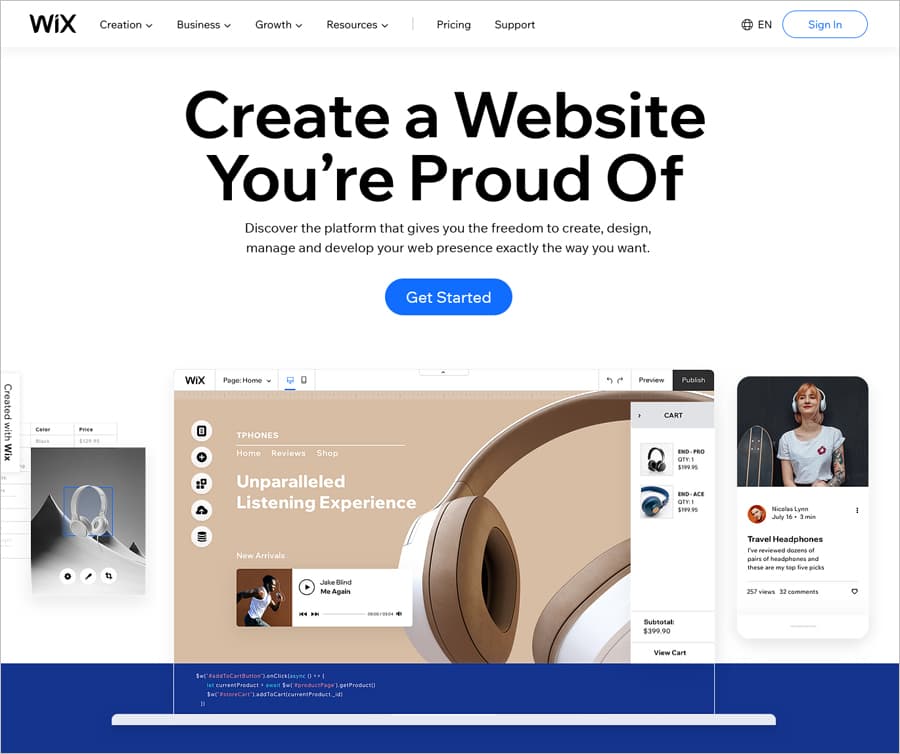
Wix, being a leading free website builder, is the ideal pick for convenient website creation. I readily recommend Wix to everyone who wants to get a perfect website for free and almost effortlessly. This is an easy-to-learn website builder and right at the top of the rankings, across both free and paid web platforms.
Wix: Technical Benefits
After Wix’s purposeful transition to HTML5 and replacing platform programming language with Scala instead of clunky Java in 2011, it has become much more reliable.
One of the reasons for choosing Scala was its open-source library Netty. Thanks to it, the developers got the opportunity to protect themselves from numerous problems in the future. The problems were the result of the growing user base and the platform’s globalization.
Another pro with Scala is that the developers got access to developing patterns. They allowed creating a much smaller code database, that’s why it was easier to make use of it. In so doing, the code appeared more functional, concise, and technically meaningful. That’s why, if the developers discover some problems with a certain program module, they’re likely to solve it while drinking coffee.
Wix Drag and Drop Editor
Using HTML5 and Scala was just a beginning. The very breakthrough was drag and drop editor creation – a powerful, yet intuitive tool.
A basic drag and drop editor example is your computer desktop where you can move elements anywhere you like. The real drag and drop editors work on the very simple principle.
I’ve seen and used tens of different drag and drop editors on various platforms; Wix has the most powerful one. It’s strong enough in functionality and, at the same time, very simple even for beginners.
Website Templates
Wix will be a pleasure for users due to its massive collection of free templates, highest among all online website builders. There are more than 550 fully responsive templates that will look nice on any device, whether it be PC, tablet or smartphone.
I’m also pleased with web templates design quality – every template or theme is created by professional web designers. Perhaps only Squarespace can beat Wix in template design excellence. But Squarespace isn’t a free website builder. For more info check Wix Review.
More Wix Pros:
wide site customization possibilities
ready-made optional solutions (ecommerce, blogs, forums, chats)
artificial intelligence – Wix ADI
wide SEO options – Wix SEO-master
additional Wix apps in App Market
you could download your own templates
you can add or edit HTML
many tutorials and instructional videos
Wix Cons:
ecommerce is only available for Premium plans
web pages download speed may be low
Conclusion:
It is one of the best free website builders for business websites, personal websites, and blogs.
Webnode
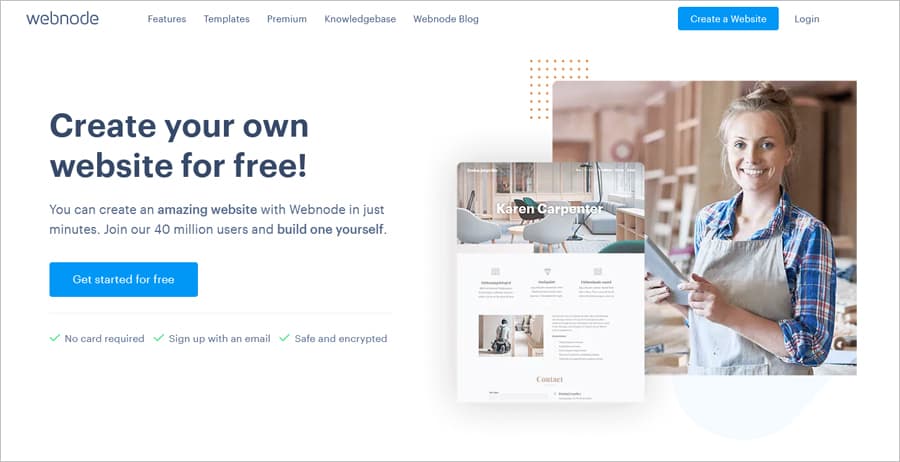
Webnode started way back in 2008, and has been empowering individuals, businesses, and bloggers with its website creation software. More than 22 million websites have been created using Webnode already. With a wide range of impressive templates, SEO features, and customer support, Webnode is an automatic entry in any list of top free website builders.
Webnode’s template selection is not as expansive as those of, for instance, Wix, but the designs are impressive enough, modernistic, and above all, responsive. Webnode is particularly well suited for creating personal, photography, and business websites, as reflected in its template designs. Webnode is particularly well suited for creating photography, personal and business websites, as reflected in its template designs. You can add content elements to the template using a point and click based design interface, with individual element level customizations. Also, Webnode offers you advanced SEO options to improve your website’s online visibility.
Pros:
Free website builder;
Advanced easy to use website editor;
SEO friendly;
Unlimited sub-navigation;
Automatic mobile version of your website;
Access to the CSS for customizing your website;
You can add your own domain name to your website for free.
Cons:
Limited collection of website templates;
Limited e-commerce options;
Very limited bandwidth;
Not so comprehensive support.
Weebly
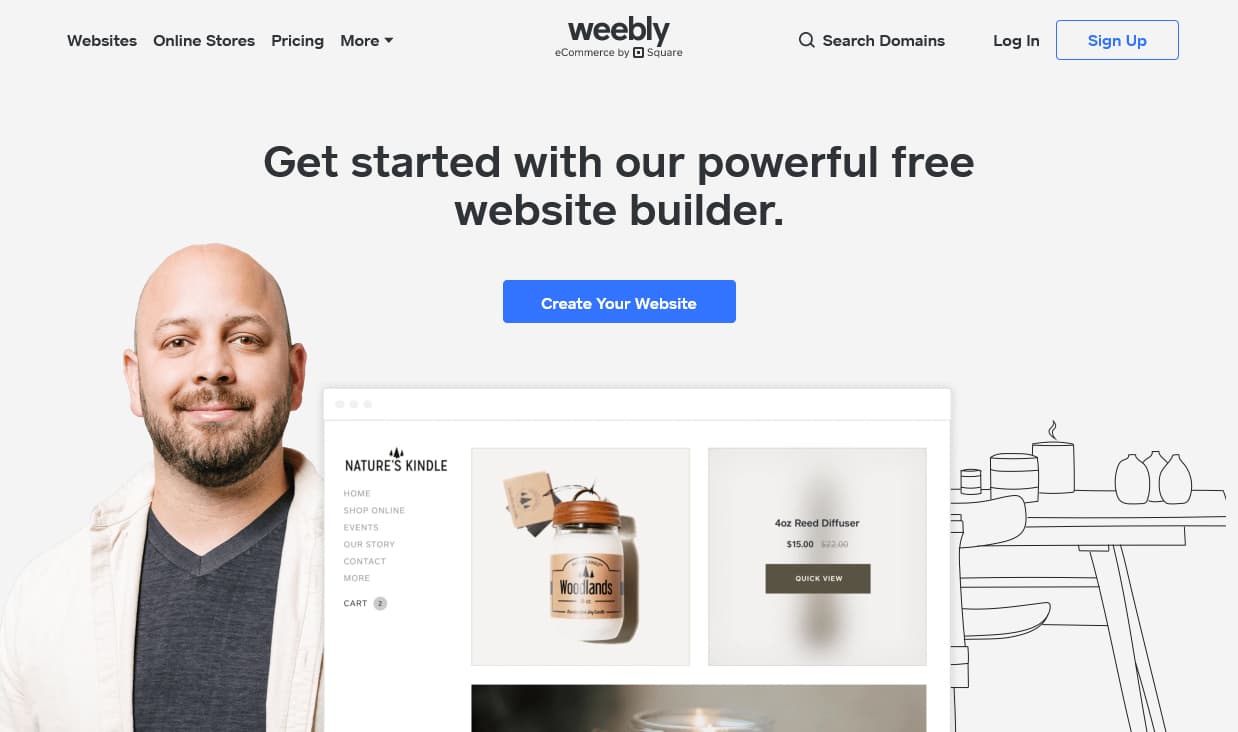
Another long standing player in the website builder marketspace, Weebly offers all inclusive website building to beginners as well as professionals. Weebly hosts your website on its subdomain (in its free plan), takes care of backend security and upgrades, and delivers you all the design assets you need to create a memorable website.
Once you select a suitable responsive template, Weebly offers you a drag and drop and WYSIWYG powered website builder software. Note that the drag and drop functionality here is not a pure as Wix’s, as you can position your content elements at one of the many possible ‘areas’ on the page. However, even for control freaks, the flexibility can accommodate all your design choices. You get complete HTML and CSS code access, and hence, with programming and web development knowledge, you can tweak the design to any possible extent (unlike Wix).
Weebly scores well at assisting beginners in navigating the initial learning curve, with a beneficial drip email campaign, and on-screen help with most buttons and menu options. Weebly also offers basic SEO and marketing functionalities to get you started. The app store is not as expansive as Wix’s, but is growing and offers some pretty useful addons.
Pros:
Free web builder software;
Ability to create two free sites on one account;
Easy and intuitive Drag & Drop interface;
Ability to download the site for hosting else where;
Automatic mobile version of your website;
Assign different access levels for editors;
Unlimited depth of navigation;
Mobile optimized version of your website.
Cons:
Average quality of Weebly’s templates;
Very basic blog functions for free version;
Limited ecommerce options;
No special features to create multilingual sites;
Doesn’t provide its own email.
Jimdo
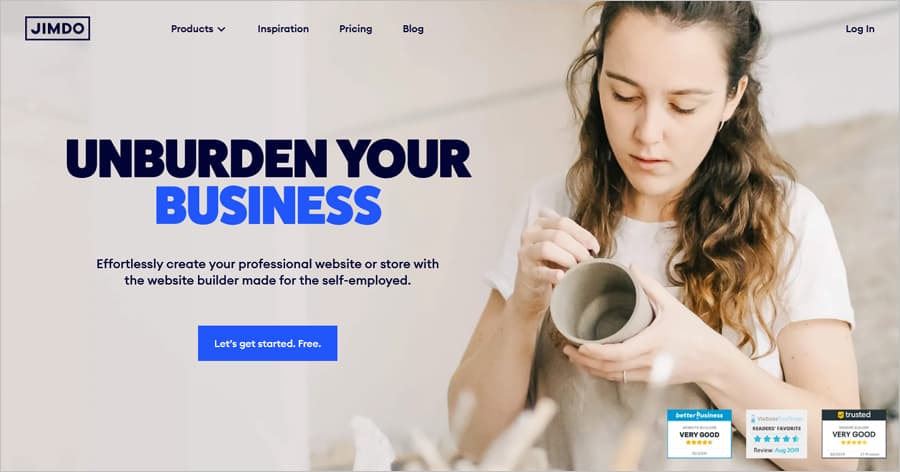
Jimdo, a German web development platform, is not your average website builder. The platform has a truly global presence and empowers over 20 million websites under its network. Responsive, robust, and reliable, Jimdo is the perfect choice for growing start-ups and medium-scale enterprises that want to expand their business online. And the best part is that it’s absolutely free! There’s no pressure on the customer to upgrade the regular JimdoFree plan to the JimdoPro or JimdoBusiness plans. You can access the website builder for free for an unlimited period of time. Though, this website builder is one of the cheapest builders. Also, Jimdo doesn’t ask visitors to submit their credit card details at the time of registration unlike most other platforms in the market.
Jimdo is based on one key idea – user-friendliness. The website builder has something in store for you, regardless of whether you’re a blogger or a businessman. Set up a web store, create your portfolio, add contact forms, build a blog – you can all of this and more here at Jimdo for free. The drag and drop interface is perfect for beginners as it requires no coding skills. There is no need to flip back and forth between the interface and the published page, the live editor allows you to make and implement changes in real time.
Jimdo offers users over 120 templates to choose from, all of them fully customizable and optimized for mobile devices. The platform even generates an Android and IOS application for your store for free the minute you publish it. This makes Jimdo an effective website builder for Mac, Windows or Android systems. Your website is synced to the app, i.e. all the text, images and videos you upload in the store is automatically reflected in the application. Jimdo even offers customers free web hosting, domain registration, and cloud support.
Pros:
Free web builder software;
WYSIWYG website builder platform;
Extra customizable web templates;
Lots of categories of web templates;
SEO friendly.
Cons:
Mobile version won’t be created automatically;
Most options aren’t free;
No access to templates code.
WebStarts
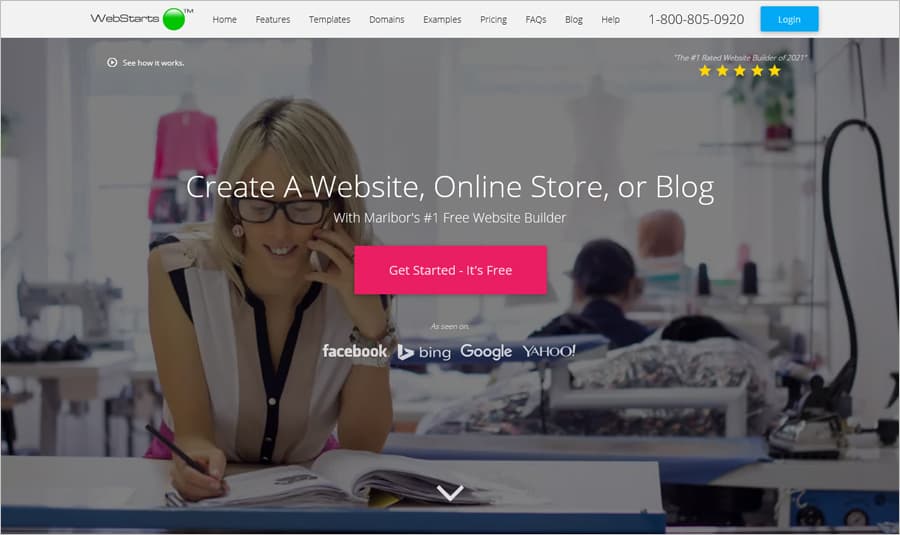
With its speedy registration and well-designed website building interface, Webstarts is the ideal tool for those making their first moves into the world of website building. Programmers might not want to head this way, as Webstarts focusses on blending ease into every website building task. You get a sidebar with several website content elements. All you need to do is to drag these and drop them where you want the corresponding content to appear on the page. Then, you also have dependable customer support to guide you so that you don’t get stuck anywhere. Webstarts comes to you with an inbuilt Form Builder, SEO Wizard, and Photo Gallery editing tool, all of which combine to provide you a pretty impressive first experience of designing a content rich website for free.
The templates on offer create a decent mix of bright and dull colors, so there will be something up you alley when you choose your website’s template. Moreover, there are ample customizing options available with Webstarts, so it will not be tough for you to add those differentiating elements into your web pages.
Pros:
Free web builder software;
Easier and faster registration with your Facebook account;
WYSIWYG website builder platform;
Extra customizable web templates;
SEO friendly;
Phone support.
Cons:
Extremely basic templates;
Mobile version won’t be created automatically;
Limited eCommerce options;
Most options aren’t free.
Webs
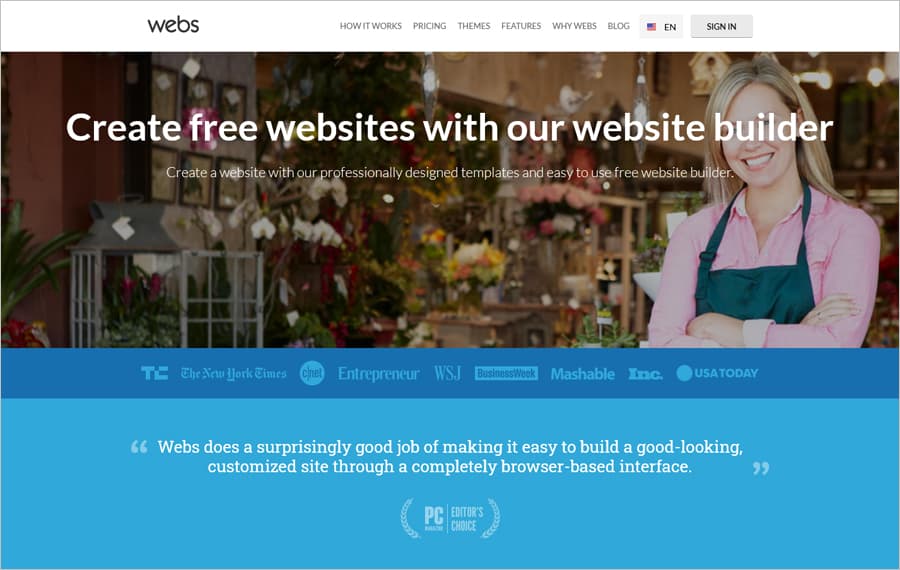
Because Webs has been in the website builder market since 2001, a whopping 55 million websites have already been built using this platform. The features are geared towards the need of business websites, though the templates and features are expansive enough to cover all kind of website requirements.
Over 450 website template across 20 industry categories make Webs a picky designer’s dream come true. The drag and drop builder allows you to easily position content elements where you want them to appear. Webs offers six page layouts (standard, sidebar left, sidebar right, banner, etc). Plus, there are specialty pages which are pre configured for purposes such as video content, membership pages, forums, guest books, appointments, etc. Webs’ membership feature makes it special; you can offer subscriptions, and selectively allow content access.
Pros:
Free website builder tool;
User-friendly drag and drop builder;
Allows to build membership sites;
Great App Store;
SEO friendly.
Cons:
Limited number of website designs;
No access to templates code;
Very basic blog options.
Choosing the Best Free Website Builder
The 10 free website builders we have discussed in this guide are more than enough for most people who want to build a website at no cost. These tools are easy to use right from your web browser without needing to download anything. They allow you to make websites without knowing how to code, which is great for beginners. Each of these website builders also provides customer support, so you can get help if you need it. With these platforms, you can quickly set up a professional-looking website.
No comments yet